List Asset Tanks by Site or state.
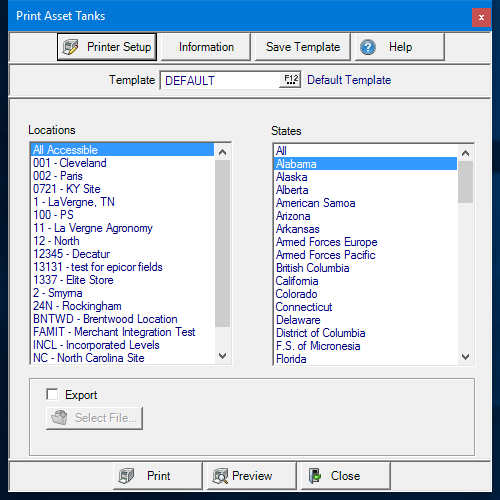
Create Your Report
In the Locations section, select All Accessible Locations or one or multiple Locations for the report.
Choose one or All States.
Click the checkbox Export to send an .xls copy of the report to the location specified in Select File.
Select File becomes active when Export is selected. Choose the location the exported report will be saved.
Select Preview to view the report onscreen.
Select Print to send the report directly to the default printer.
Understanding Your Report
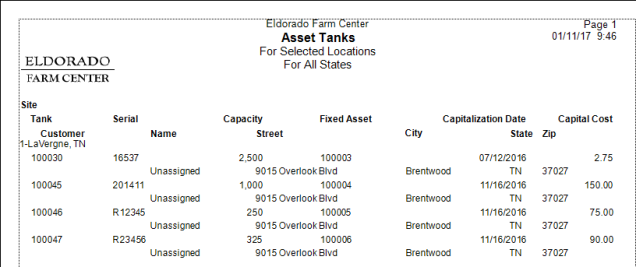
The Site ID and Name provides the grouping for the report.
Tank ID and Serial Number identify the Asset tanks.
Capacity for the tank is listed.
Fixed Asset is a system generated ID assigned when the Tank is designated as an Asset.
The Capitalization Date is also retrieved from Tank details as well as the Capital Cost.
The Customer Name defaults to Unassigned and lists the Locations address for Street, City, State and Zip.